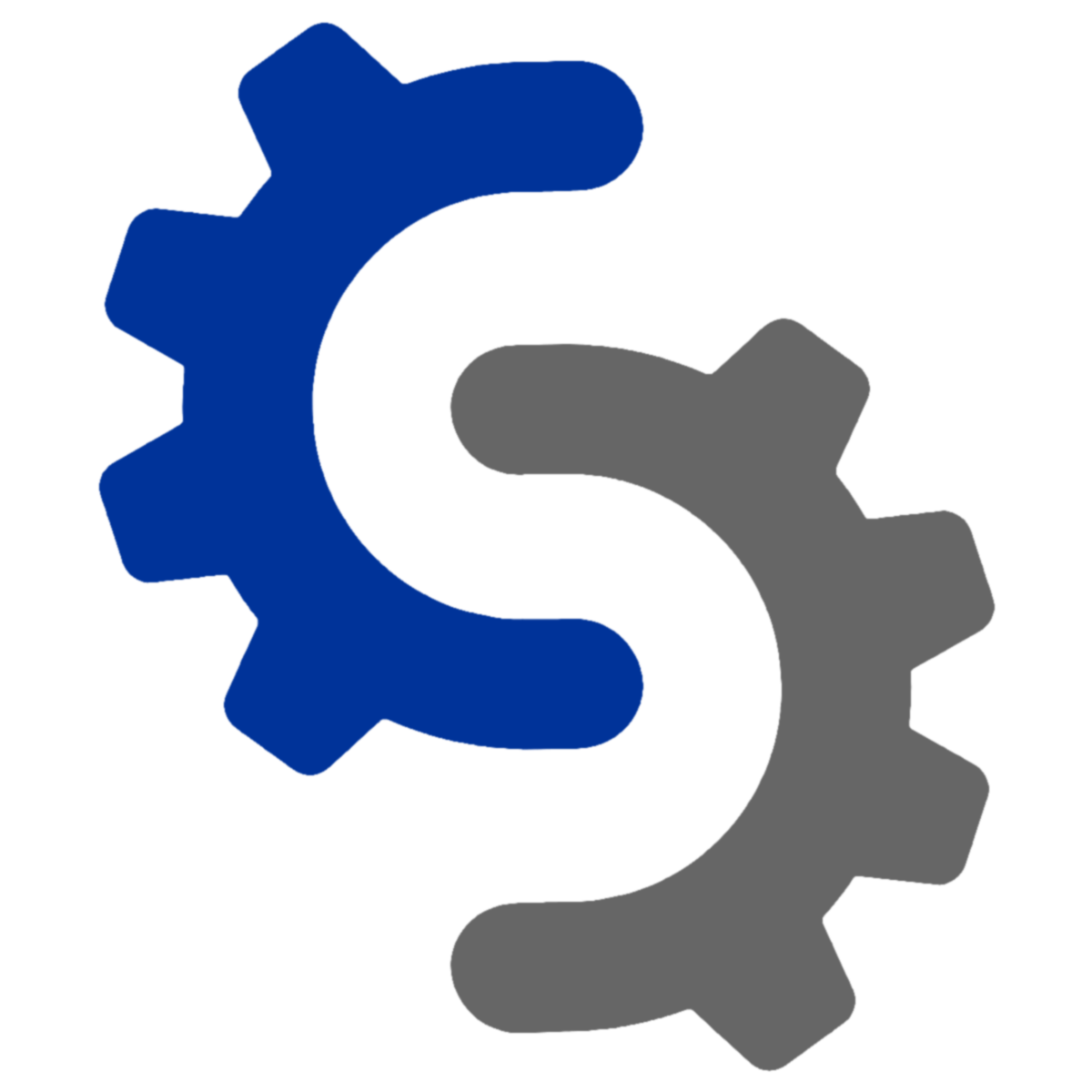The latest maintenance release of disk encryption tool TrueCrypt made general availability today, adding most notably updated operating system support, including support for Windows 7 and Mac OS X 10.6. The release notes don’t indicate anything terrifically critical, so this release may be viewed as optional for users already running at least TrueCrypt 6.1a, the last “highly recommended” maintenance update. That being said, I’ll be immediately updating all installations.
6.3
October 21, 2009
New features:
Full support for Windows 7.
Full support for Mac OS X 10.6 Snow Leopard.
The ability to configure selected volumes as ‘system favorite volumes’. This is useful, for example, when you have volumes that need to be mounted before system and application services start and before users start logging on. It is also useful when there are network-shared folders located on a TrueCrypt volume and you need to ensure that the network shares will be restored by the system each time it is restarted. For more information, see the chapter ‘Main Program Window‘, section ‘Program Menu‘, subsection ‘Volumes -> Save Currently Mounted Volumes as Favorite‘ in the documentation. (Windows)
Improvements and bug fixes:
‘Favorite’ volumes residing within partitions or dynamic volumes will no longer be affected by changes in disk device numbers, which may occur, e.g., when a drive is removed or added. (Windows)
Many other minor improvements and bug fixes. (Windows, Mac OS X, and Linux)
The release notes always say “Many other minor improvements and bug fixes.” For once I would like to know what exactly the improvements and bugfixes include in detail. If there’s one complaint I have about TrueCrypt it’s lack of transparency from the developers.
The in situ version update procedure is fairly trivial, overwriting the installed version of the application and rewriting an updated boot loader in the case of Full Disk Encryption. The end-to-end drive encryption pass does not have to be run again (a common concern). It is recommended (not enforced, but highly advisable) to burn an updated rescue CD for FDE systems since the boot loader has changed – I always do.
If you don’t already have Full Disk Encryption on your portable laptop / notebook / netbook computers, this fresh release presents an excellent opportunity to get serious about data theft prevention and fortify your security posture. I offer full service TrueCrypt Full Disk Encryption installation for those who are most comfortable having an expert perform the procedure using streamlined tools. Contact me for information.